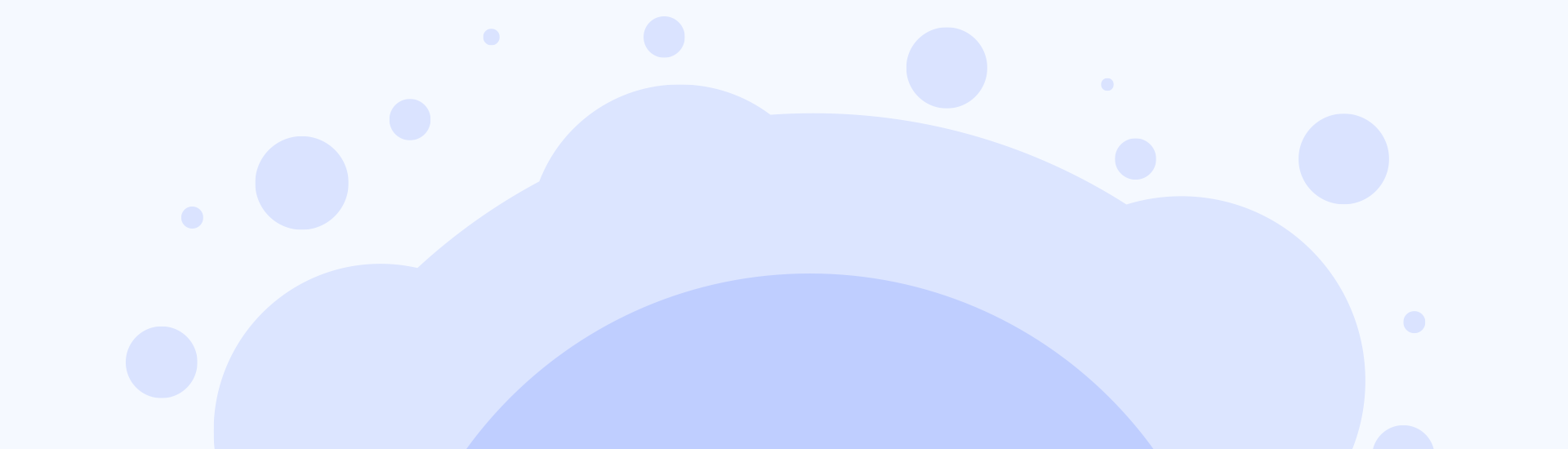External ID and Their Considerations
The ‘External ID’ field is used to reference an ID from external system. External IDs are searchable in Salesforce and you can also use the External ID field to update the record using Apex logic and also use the upsert API call with the External
Apex Best Practices
Information About Apex Programming Best Practice Salesforce Apex is programing language for custom development. Apex is a strongly typed, object-oriented programming language that allows developers to execute flow and transaction control statements on the Lightning platform server in conjunction with calls to
Apex Best Practices – Basics (Episode 1)
Salesforce Apex is programing language for custom development. Apex is a strongly typed, object-oriented programming language that allows developers to execute flow and transaction control statements on the Lightning platform server in conjunction with calls to the Lightning Platform API. Apex code can
Navigate to Record Create Page with Auto Populated Field Values in Lightning UI
Navigate to Record Create Page With Auto Populated Field Values Now, You can create custom button/link to pass the default value to new record page from an Object on Lightning UI. Please refer the below code /lightning/o/Account/new?defaultFieldValues= Name={!URLENCODE(Account.Name)},
Criteria-Based Sharing Rule Associated To The Record Type’s Object
Cannot inactivate a record type because it is used by Criteria-Based Sharing Rules. But there isn’t any Criteria-Based Sharing Rule associated to the Record Type’s object Overview: Getting error while inactivating record type "This record type [Record Type Name] cannot be deactivated because
STRING SPLIT WITH MULTIPLE SPECIAL CHARATER IN APEX
Just experienced issue to split the string value, one of API integration where JSON string attribute contains the many special character that I need to split and reorganize the value then store the value in salesforce field. Example: JSON Response { "To": "Test User
SPRING 21 – LOOKUP TO OPPORTUNITY PRODUCT
Create a Opportunity Product Lookup Relationship with Other Object Many of us eagerly waiting to see some idea’s in to product feature’s in Salesforce. Now LOOKUP is available for Opportunity Product. Yes, Spring 21 release you can create a Opportunity Product
System.JSONException: Apex Type unsupported in JSON: Object
The Salesforce JSON.deserialize(String, Type) method cannot deserialize from JSON into generic Object, or into objects with generic Object fields. You can deserialize into concrete types such as “String” or “Integer”. If you have defined your field types as Object, e.g. public Object error, you need to replace Object with the