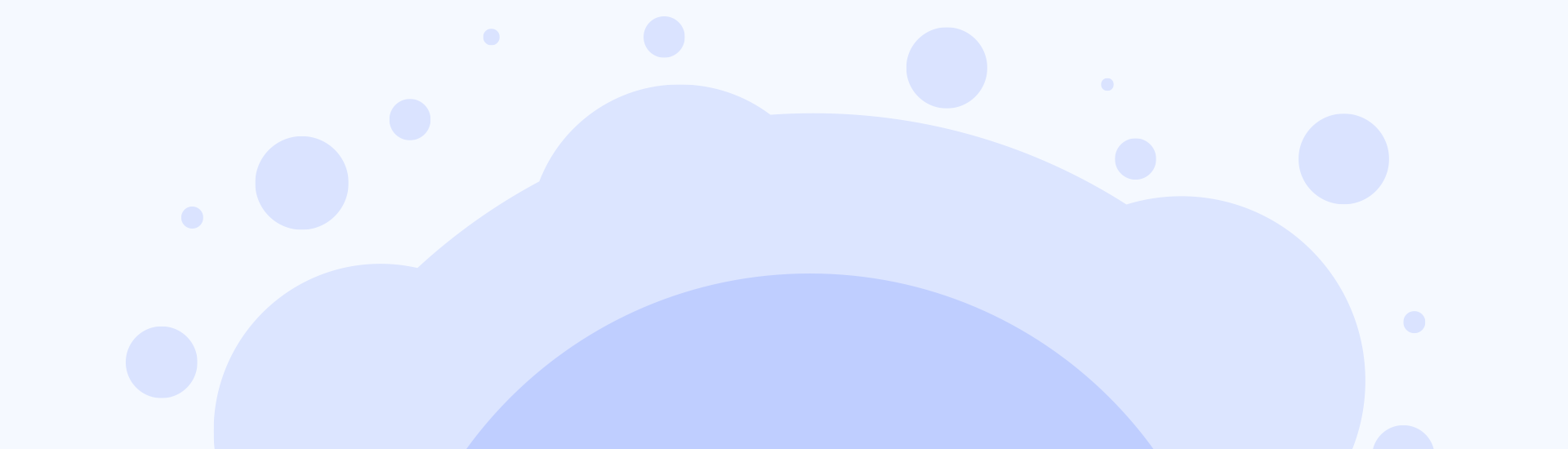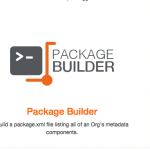How to create domain in Salesforce
Create a Custom Domain Using My Domain Feature in Salesforce
Salesforce domin is mandatory for Authentication and Authorization. Once domain setuped in your org – you can’t revert/change domain name. Please follow below step to create My Domain in your salesforce org
1.Login to Salesforce and Click “Setup” menu on top right corner under your name

2. type “My Domain” on the quick find/search and Click “My Domain”

3. Give your domain in the text box and click availability button. You will be getting availability or non-availability of your domain name. If available then select “Agreement” checkbox and click “Register Domain” button.

4. normally domain registration will take 5 to 10 min in salesforce. so you will be receiving email once domain is ready


5. Now your domain is ready to use.